Shooting 3D VR photos with the Canon 5.2mm dual fish eye lens
Dec 13, 2023
Share:
Shooting 3D VR photos with the Canon 5.2mm dual fish eye lens

Canon’s RF 5.2mm dual fish eye lens ($1799) has been around for a year or so now, and the interest in creating VR 180 videos is ramping up. At the moment, it still feels like a fairly young technology, with enthusiasts and professionals happily sharing tips in online forums, and YouTube videos.
However, not too many people are using this setup to create 3D stereoscopic still images. It is easy to do with this lens paired with Canon’s mirrorless cameras, and can be quite hard otherwise. While stereoscopy is almost as old as photography itself, I believe we will see a resurgence in this interesting medium. I decided to test out the RF 5.2mm dual fish eye lens with the Canon EOS R5c ($3399) to see how 3D still images would come out, at Valencia’s City of Arts and Sciences.
[Full VR 180 Series: Preparation | Shooting VR Videos | Post Processing | 3D 180 VR Images]
Table of contents
From 2D to 3D
To make any flat image look 3D, you need to have two images of the same subject taken from slightly different points of view. This is essentially what stereoscopy is. To take stereoscopic photos, you need a camera capable of shooting two images side by side. This works the same way as the human eye. The brain takes the two images from each eye and superimposes them into one 3D image.
Canon has taken this stereoscopic design and combined it with state-of-the-art mirrorless technology. By using the dual fisheye lens, you can create the illusion of stereo 3D images.
A brief history of stereoscopy
Stereoscopy has a rich history, which grew alongside photography. In 1832, Charles Wheatstone developed the first stereoscope. This design was refined by Sir David Brewster, a Scottish scientist, in 1849. Brewster popularized the stereoscope until it became a common household device.
By the 19th century, the stereoscopic fever had taken hold. Companies like the Keystone View Company produced vast collections of stereoscopic images, documenting scenes from around the world. Stereoscopy became a form of entertainment and education.

As cinema and other visual technologies emerged, stereoscopy experienced a decline in popularity. However, it never disappeared entirely. It experienced a resurgence in the mid-20th century with the introduction of 3D movies and viewers.
Some of you will probably remember the children’s toy, the Viewmaster from the 1960s, that lets you view images in 3D. Amazingly, it is still available as a STEM toy. The stereoscopic bug never completely went away. Even rock guitarist Brian May is a keen stereoscopic photographer.

In the digital age, stereoscopy found new life in virtual reality (VR) and augmented reality (AR) technologies. Stereoscopic imaging has become a crucial component in creating immersive virtual experiences.
Now, camera brands are bringing this technology to the foreground. Canon’s dual fish eye lens is no small outlay. However, as I showed in this series on shooting VR 180 videos, it costs considerably less now than ever before.
Canon also has a new prototype 360/180 VR consumer camera in the plans, and now even the latest iPhone 15 Pro is primed for taking stereoscopic images.
Equipment needed for shooting stereoscopic photos
You do need some special equipment to take VR 3D images. It is considerably easier than shooting VR 180 videos, however. This is one reason why I think that this will catch on in the next couple of years.
The Canon RF 5.2mm Dual Fish eye lens
Obviously, you need to have a lens that is capable of shooting the two images simultaneously. The Canon RF 5.2mm dual fish eye lens is a very wide-angle lens which offers the viewer a stereoscopic 180-degree view. This lets you look around the image if viewing on a headset, creating a completely immersive feeling.

Compatible Camera
Canon has recently updated the cameras in its mirrorless R series, which are compatible with this lens. Now, you can choose between the EOS R5, the EOS R5c hybrid, or the EOS R6II.

Kolari Filters
It might be fun to try out some long exposure effects with stereoscopic images. This would be particularly nice for seascapes, waterfalls, or light trails. However, for this, you will need to use a neutral density filter.

Because of the nature of the dual fish eye lens, you cannot use an ND filter in front of the lens. This is why these over-the-sensor filters by Kolari Vision are so useful and ingenious. They are designed to attach magnetically to the inside of the camera so that you can change lenses and not have to change the filter. And they come in 3, 6, and 10-stop versions.
I must admit that it’s a little scary having to fiddle with something so close to the sensor. However, they were extremely easy to use, and easy to put in and take out. It was great not to have to keep unscrewing the filter as well.
I have used these filters on other video shoots, and I must admit that it’s a bonus to be able to keep the same ND filter in when switching out lenses, even if not using the Canon dual fish eye lens. You do need to keep them completely free of dust, however.

Optional: a tripod with horizontal arm
If you are experimenting with long exposures, you will want to use a tripod. I would suggest making your life easier in post by using a boom arm to extend the camera out further than the tripod. I used the Manfrotto 131D Lateral Side Arm ($139.88). That way, you won’t have the legs in your frame. This will eliminate a lot of tedious Photoshop work removing them.
Post-Processing stereoscopic photos
The post-processing workflow is far simpler than post-processing VR videos but a little bit confusing. Contrary to logic, you cannot process the RAW stills directly in VR Utilities (download here) like you can the RAW video files. The images need to be converted to jpeg first.
Step 1 – RAW editing
First, import the images into Lightroom or Photoshop and do all of your RAW image editing there. I experimented with removing the tripod legs in Photoshop. However, both images need to be identical, so you need to be careful if you are using any automation.


Edit the images as you normally would, save them as Jpegs, and then import them into the VR Utilities app to convert them into square side-by-side images.
Step 2 – Image 3D conversion
You can use the Canon VR Utilities software to convert the circular images to equirectangular ones. Simply select ‘stills’ in the top left-hand corner, and do your thing.

How to view stereoscopic photos
Once you created a 3D stereoscopic image, you need a way to view it. Your brain can’t just see those two squares and combine them into a 3D scene.
On a headset
The Quest 3 headset from Meta was released recently, with a superior resolution than the previous version. If you have one of these, then you will be able to view your 3D VR 180 images directly in the headset.
immerGallery
Alternatively, you might want to make use of new viewing apps such as immerGallery. This app is designed to make viewing 3D 180 and 360 VR images into a nice easy experience. You can create your own galleries of images, plot them on an interactive map, and even add special effects such as rain or snow to really get that immersive feel.
There is a free demo available, otherwise, it costs $14.99, and of course, you need to use a headset like the Oculus 2 or 3 to enjoy it.
Make a YouTube slideshow
The poor man’s route, and you won’t be able to take advantage of the full resolution. However, it is free if you’re satisfied with a slightly clunky workflow and only 4K resolution. You can make a video slideshow in the same way that you would make a VR video (see the guide here). Then, you simply upload it to YouTube, and it does the rest for you.
Free viewing (going cross-eyed)
Some people (myself included) can view these images in 3D without needing any apparatus. It’s not a fully immersive experience like you would have with a headset, but you still get the general idea. All you have to do is look through the image as if you are focussing on something in the distance and relax your vision. It’s similar to viewing those magic eye images that were popular in the 90s.
Here’s a tutorial on how to do it:
It takes a bit of practice, but it’s a handy way to view stereoscopic images for free! Have a go at these examples below.





Conclusion
While stereoscopy never really went away, I believe the surge in popularity in VR and immersive experiences will likely fuel new interest in 3D still images. It’s pretty exciting to be able to put on a headset and explore new surroundings as if you are seeing it in real life.
Of course, Video will certainly offer a more exciting immersive VR experience, however, I do think there is space for stills to become popular as well. It requires significantly less gear, and is much simpler to create 3D 180-degree images than video.
Canon’s dual fisheye lens is an incredibly sharp lens, and coupled with the viewing software and headsets, it makes for an interesting new way to view still images. I can see this taking off within the next couple of years, particularly as camera and phone manufacturers are beginning to offer cheaper consumer VR 180 and 360 cameras.
Watch this space!
Creating a comprehensive series like this is not trivial. We were supported by a few partners who helped us with gear. A shout-out goes out to Canon for lending DIYP the camera and lens. A big thank you to Pro Grade for supplying the incredibly fast cards. Kolari! Thanks for the filters. Adobe, cheers for the Premiere Pro licence. Blackmagic, thanks for Davinci. If you read through this part, thank you as well for allowing us to acknowledge the support we get. You know the saying, it takes a village to write a series.
Alex Baker
Alex Baker is a portrait and lifestyle driven photographer based in Valencia, Spain. She works on a range of projects from commercial to fine art and has had work featured in publications such as The Daily Mail, Conde Nast Traveller and El Mundo, and has exhibited work across Europe



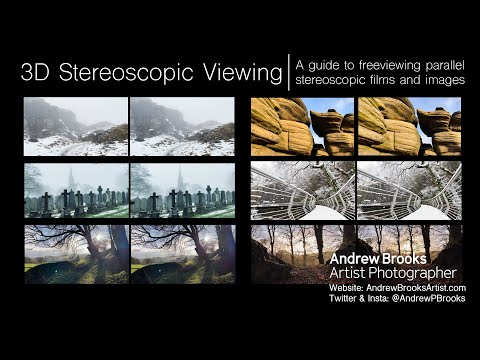




Join the Discussion
DIYP Comment Policy
Be nice, be on-topic, no personal information or flames.